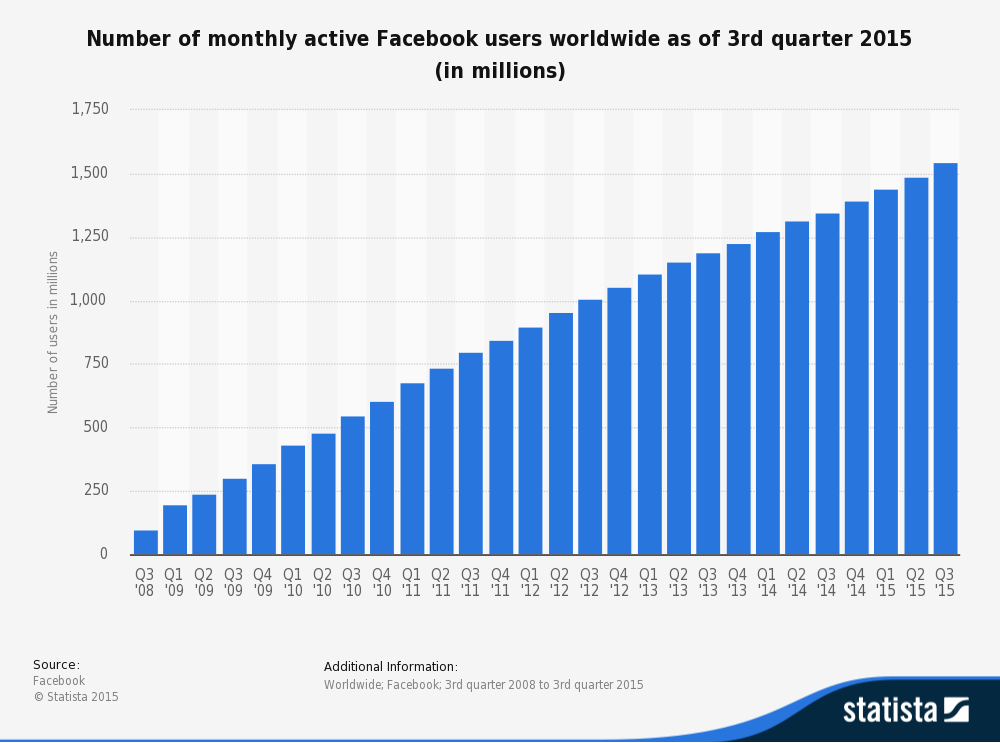Business / Digital Marketing
Business / Digital Marketing
This post is part of a series called “The Main Point of Being Online”. If you missed the other posts read them first here:
The Point of Being “Online” Part 1: Your Website
The Point of Being “Online” Part 2: Social Media
A couple of quick reminders from my previous posts to get us started:
“The main point here about being “online” is that half the world is there.”
“The common misconception about online marketing is that you can “dabble” and expect results. This is definitely not true. For you to see any real results let me make something very clear: Your message needs to be united across a large variety of marketing platforms.”
Tackling The Giant – Facebook
To be really honest, I should have already written this post a few weeks ago. But when you are going to tackle something as big and widely used and recognised as Facebook it takes a little warming up. So lets start with some of the cold hard facts.
As you can see, Facebook is aiming for world domination. And they are certainly achieving positive growth year on year. No matter how much you get frustrated with the constant changes to the way that this particular network operates (us marketers call it “algorithms”) you cannot ignore this incredibly powerful and influential social media platform. When we are talking shopfronts, this giant is like a massive shopping centre. You are simply crazy if you have not already opened a ‘shop’ here. By ‘shop’ we mean a business page that reflects who you are, what you do and how people can engage your services.
A Brand Presence
According to Statista there are now well over 1 billion active users on Facebook worldwide. Active referring to people who have checked/used their account at least once in the last 30 days. I don’t know about you, but I certainly haven’t seen anywhere near that number of people walking past, let alone into my office in the last 30 days. We are talking here about BIG opportunity. I can guarantee that there are huge clusters of potential clients hanging out there.
Over and above, the main reason you need to have a Facebook business page is to be there. We are talking about brand presence. What is brand presence? Brand presence is the beginning to brand awareness which is the ultimate stepping stone to making a sale. Remember those fridge magnets back in the day (if you are old enough) that would have the cheesy grin of some sales guy from the local carpet cleaning business (or some other biz in your area)? Did you ever wonder why they handed those out with such great enthusiasm? Brand presence. By having their brand on your fridge, you were revisiting their brand numerous times every day to the point that when you realised you needed to get your carpets cleaned, the fridge magnet guy was the first thing you thought of. Hmmm…. Sneaky hey? No. Just really smart.
So when you have a Facebook page that is set up as a reflection of your business and it is being managed properly, your brand will become like that carpet cleaning guy. Always there, always in the front of people’s minds and clearly associated in their psyche so that you are the first company that they think of when they need services from your particular industry.
Heart On Your Sleeve
When a prospect discovers you – whether via word of mouth referral, successful marketing measures, or a simple google search – more often than not they will visit your website for the professional information they require. Then what happens next is new, exciting and sometimes a little daunting as a business owner. They go searching. They go looking for more. It’s a default of the social age that we live in. People are no longer satisfied with the product you offer. They want to see your soul. They love the depth of your story. In fact it is readily accepted now that customers who feel somehow connected to your brand are significantly more loyal that those who don’t, and social media provides the channels for them to engage with you.
 Whenever I come across a brand that I am interested in, I check out their website, then if I am keen to hear more about that company, I immediately check Facebook and Twitter to see what else I can find out about them. I am just one person out of the billions that walk the planet. And I do not think that I am unique in this respect. A side note here, if you have an inactive page, unpublish it. Worse than having no Facebook page when people go looking is having a page that hasn’t been updated for 2 years. Once you have it all updated you can publish it again.
Whenever I come across a brand that I am interested in, I check out their website, then if I am keen to hear more about that company, I immediately check Facebook and Twitter to see what else I can find out about them. I am just one person out of the billions that walk the planet. And I do not think that I am unique in this respect. A side note here, if you have an inactive page, unpublish it. Worse than having no Facebook page when people go looking is having a page that hasn’t been updated for 2 years. Once you have it all updated you can publish it again.
People want to know who you are not just what you do, or what products you can provide them with. And Facebook allows you to share this information regularly. The structure and features of this network offer huge scope for being creative with your company’s brand presence.
Real-time Communication
The constant momentum of Facebook (and all social platforms) creates the opportunity for you to present your business in its current form and update customers in real time, that is as it happens, as your company evolves without having to wait until they visit your website again (if they ever do) or open an email.
An excellent way to use Facebook is as an educational tool, showcasing some of your customers frequently asked questions. You can be creative in the communication of the information you are providing, but what a great way to address the constant flow of customer service issues. People hate sifting through the help pages on your website and reading through essays of information. Pick out main points and build this into your ongoing strategy for posts with links for “further information” and see how quickly the help calls are curbed.
Setting Up Your Business Page
In any online marketing strategy, consistency is key. And your brand needs a unified voice across all social media platforms, and ultimately the strategy needs to at very least link people back to your website, but ultimately back to you or your staff to seal the deal.
Marketing 101 tells us that it is essential for any business to have a recognisable logo that becomes the representation of your business and secures your business in the minds of your customers. If you don’t have a logo, contact me now to get one sorted for you. It’s not an expensive exercise. Get to it. This is a no-brainer for starting your online strategy.
When you do set your business page up, it needs to have the following:
- Your logo – in the square that is reserved for your “profile picture”. And please, if you already have your logo sorted, make sure the logo fits the square properly. Your Facebook page is a professional representation of your business. Take the time to get it looking right. Your profile picture (logo) is the image that is seem constantly when you are using Facebook outside of your own page. Make sure it’s like the “fridge magnet”.
- Banner image – This needs to be an image that represents who you are and is a reflection of your company colours and general branding. If you choose a photograph, make sure it’s relevant. If you have any kind of writing on this banner image, check it across desktop and mobile devices to see if the writing shows up – this image changes depending on the type of device customers are using. Make sure the essential aspects of your design/image are not being cut off.
- About information – when you are writing your descriptions and adding all of your contact details etc, check that the information is consistent with the information and the style of language used on your website. Check that the map is right if you do have a set location for your business. Your Facebook page kind of becomes like a “mini-me” version of your website.
- Set up a “call-to-action” button on your Facebook page that makes it easy for customers to either contact you, go to your website, shop now, book now, call now and more. This button sits on the bottom right hand side of your banner image.
Sharing Information on Facebook
So now that you are set up, what next? Now the challenge begins.
Before you start sharing anything on your exciting new business page, I encourage you to take the time to rough out what we call a ‘content marketing strategy’. In its basic form, this is a list of the kinds of information you want to be covering in a set amount of time. I would encourage you to be sharing at least 3 times per week. The recommendation is 2 times per day, but set an amount that you know is realistic for your work load.
Have a think about what type of people you are aiming to attract and what they are likely to be interested in. You can read more about buyer personas here: How to Create Detailed Buyer Personas For Your Business
Your posts need to provide value to your readers – so make them interesting, a reflection of who you are and what you do and change up the format so that your page is visually interesting. If you really want to share cute pictures of little kitty cats, perhaps save this for your personal page (unless you are a veterinarian or a pet shop!).
Here are a couple of ideas of what kinds of information you can be sharing:
- “About Us” type posts – helping your followers to understand your business. Make sure you have a clear “call to action” included when possible.
- Frequently asked questions – use your page as an educational tool to curb customer help enquiries
- Current promotions with a call to action
- Links to blog posts or other editorial information about your company
- Quotes – inspirational or educational
There are numerous templates you can use for this such as a social media calendar, and Blue Wire Media provide a good supply for you to start with. Otherwise a notebook and a pen will suffice.
Types of Posts
- Status Update – this is just content that is written. There is no limit to the amount of information you can share on a status update but I would encourage you to keep this to a good paragraph at the most if you actually want people to read it.
- Photo – statistically, majority of engagement on Facebook (that is likes, shares etc)
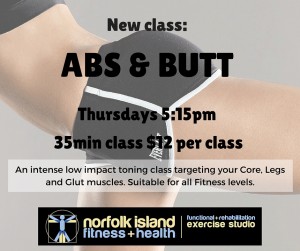 come from posts that have a photo. I would encourage you to combine your status update with a photo for maximum effectiveness. Another way that you can combine content with an image is to put the content on the image. Such programs like Canva allow you to do this easily. I have provided an example of what you can do.
come from posts that have a photo. I would encourage you to combine your status update with a photo for maximum effectiveness. Another way that you can combine content with an image is to put the content on the image. Such programs like Canva allow you to do this easily. I have provided an example of what you can do. - Video – short videos are up there for popularity and statistical engagement. Perhaps if you are a newbie to all of this it might seem a little daunting to even venture there. However if your company has had some promotion video taken I would encourage you to use these as a part of your Facebook strategy. 3 minutes or less is a good estimate of the length of time to keep your viewers interested. I have seen some really effective 90 sec videos lately that grab my attention and leave me going back to check out more. Less is sometimes more with social media marketing. Small doses on regular occasions. Remember that.
- Location Update – for companies on the move , and this is especially relevant for travel companies, this can be a great way to engage your customers in the excitement of finding out where you are going to turn up next…
- Re-sharing other people’s content – this may seem unusual from a traditional perspective, however the power of social media is in the essence of it being social. Think about the concept of business networking. Re-sharing other people’s content is an online version of recommending an allied company in a traditional sense. The word of mouth recommendation is now in the form of a post re-share. Find other companies on Facebook who you align with. I would encourage you to go as far as ask some of these like-minded companies to re-share your content also. Not only does this make you look like a really nice person it also sets up your business page as an excellent source of a variety of information for the industry that you are a part of, thus creating a lot of value for your follows eventuating in a loyal following.
- Links – Social media marketing will help attract a
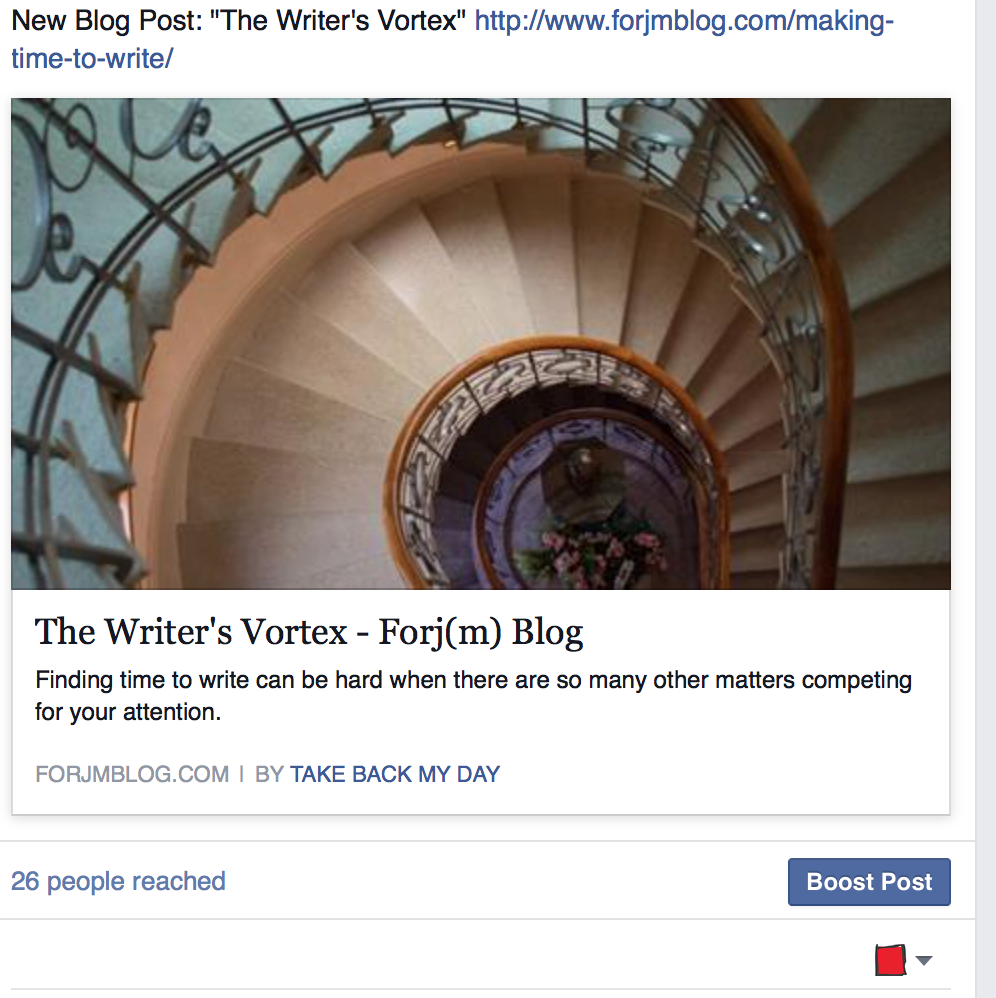 lot of visitors to your website if you play your cards right. Whenever possible, include a link back to your website when you are setting up a new post. This can be done easily by copying and pasting the URL (that is the address at the top of your screen for the page you want people to go to) into the status update section of your Facebook page. If your website has been developed properly, when you copy and paste the link prior to adding any other information, you will see that a post photo and description will appear. Something like the image provided for example. This is what was generated when I copied and pasted the link from my blogsite.
lot of visitors to your website if you play your cards right. Whenever possible, include a link back to your website when you are setting up a new post. This can be done easily by copying and pasting the URL (that is the address at the top of your screen for the page you want people to go to) into the status update section of your Facebook page. If your website has been developed properly, when you copy and paste the link prior to adding any other information, you will see that a post photo and description will appear. Something like the image provided for example. This is what was generated when I copied and pasted the link from my blogsite.
Getting the word out
Facebook makes it very difficult for you to get your message out to your target audience organically. That is, without having to pay for it. A couple of tricks you can try to begin with is:
- Invite all of your friends and family to like and re-share your page.
- Ask another company or an industry leader to re-share your page, with a clear call-to-action inviting people to like and follow you.
- Have your staff and fellow colleagues consistently like your page posts and re-share your information on their own Facebook personal pages. A strong network will help you build your page influence fast. If your page is not shared on a personal page, it is much less likely to appear in anyones news feed. The way that Facebook works is that the most popular posts consistently appear towards the top of th news feed.
- Make sure that you have your Facebook page advertised by putting Facebook icon on your website and your email signature with a link through to your Facebook page. Any print products (business cards, newsletters, magazine ads etc) should also include a Facebook icon. Advertise it in your physical store window or by your cash register. Anywhere that people will notice that you have now “gone social”. 🙂
Paid Advertising
Paid Advertising really is the quickest and easiest way to build an audience. The beauty of this is that you can target your campaign so that you are actually attracting a following that is relevant to you business and more likely to actually become converted sales. Facebook will walk you through how to do this. The great thing about paid advertising on Facebook is that you watch daily the level of engagement and adjust the settings to refine your advert for greater reach. There two most effective ways currently to advertise on Facebook are a “boost page” and “boost post” (just to get you started):
- Boost page – on the lefthand side of your business page you will see a little promo that says “Boost your page…” Click on this and Facebook will automatically generate an ad based on your “about” information and your banner image. Once you have set up all the filters – i.e. location, daily spend etc, this will appear in peoples news feeds as a promoted post and will encourage people to click through and check out your business page and in turn hopefully follow you and link through to your website.
- Boost post – this is set up in a similar fashion, but is more specific to an actual post that you want advertised. It might be information about a sale, new products/services or an event you are holding. Anything that you would like to get out to a greater audience fast. I recently set one up for the sale of my house – I set the cost at $30 AUD for 14 day promotion. So far I am 1 week into the campaign and the post has already been seen by 12, 419 people with over 1500 actually engaged (liked, shared, commented and clicked the link). A very effective and cost-efficient way of advertising.
- Create ad – you can click on “promote” on the right hand side of your page. This gives you a couple of other options or you can go to “ads manager” where you will go through a step-by-step process with the option for a number of different options for targeting your advertising even further. One really good option here is to create a Facebook advert that is a direct link to your website.
Practise Makes Perfect
Everything seems hard in the beginning. Setting up and managing a social media strategy for your business is no small feat and should be tackled with good planning, consistent practise and ongoing refinement. Further into this series we will look at how you can gather information (data) to help you monitor the activity on your Facebook page and what to do with that data. For now, just get started.
Need some help? Contact me now to talk about helping you set up your business page, and providing training and on-going support for your online marketing strategy.
![]() Follow forj (m)arketing on Facebook
Follow forj (m)arketing on Facebook